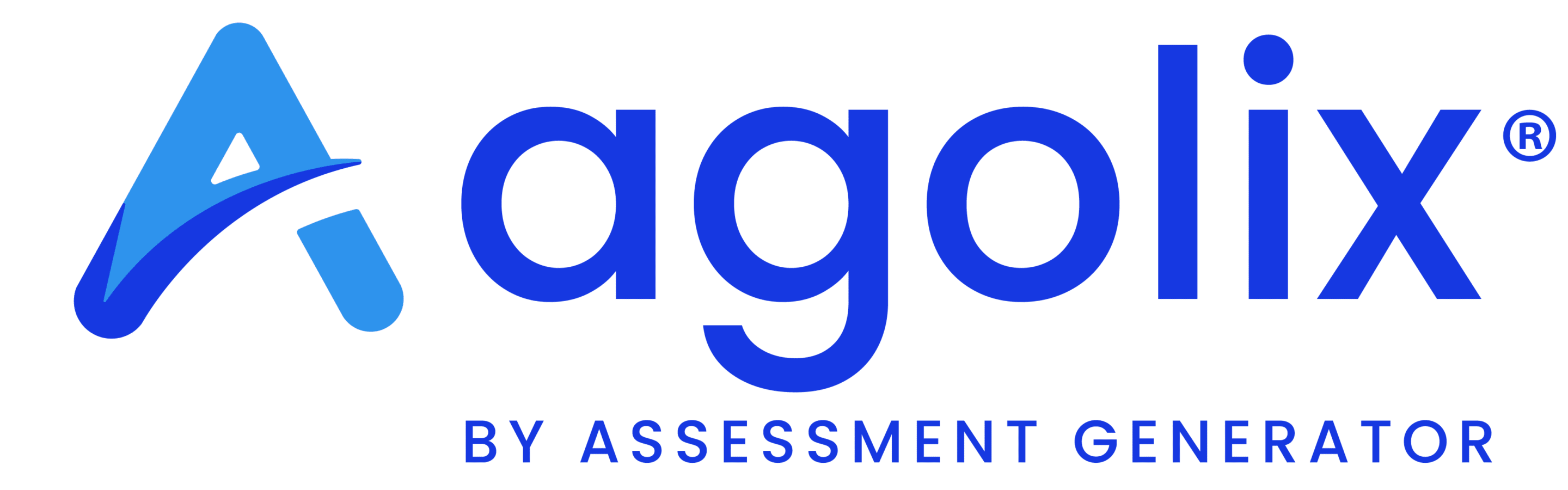Edit Text Elements #
Moving to the right on the “Style” tab, you’ll see the “Text” section:
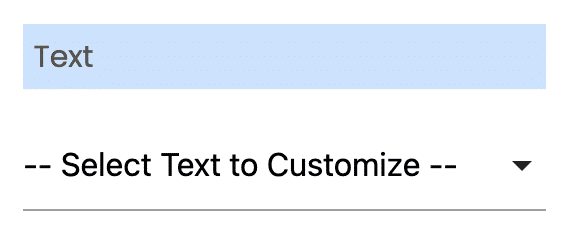
With these settings, you can change the wording on any of the buttons or pre-set fields in your assessment.
For example, here are the default settings for these buttons and text fields:
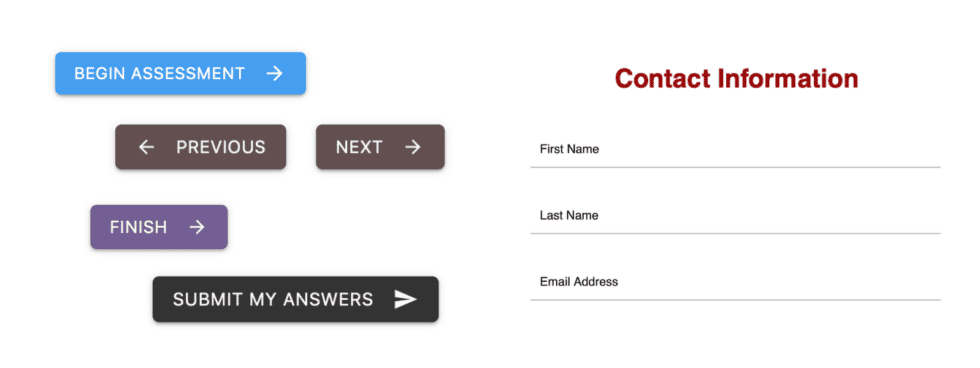
You can customize each of the fields shown in the list. Scroll down to see all available options.
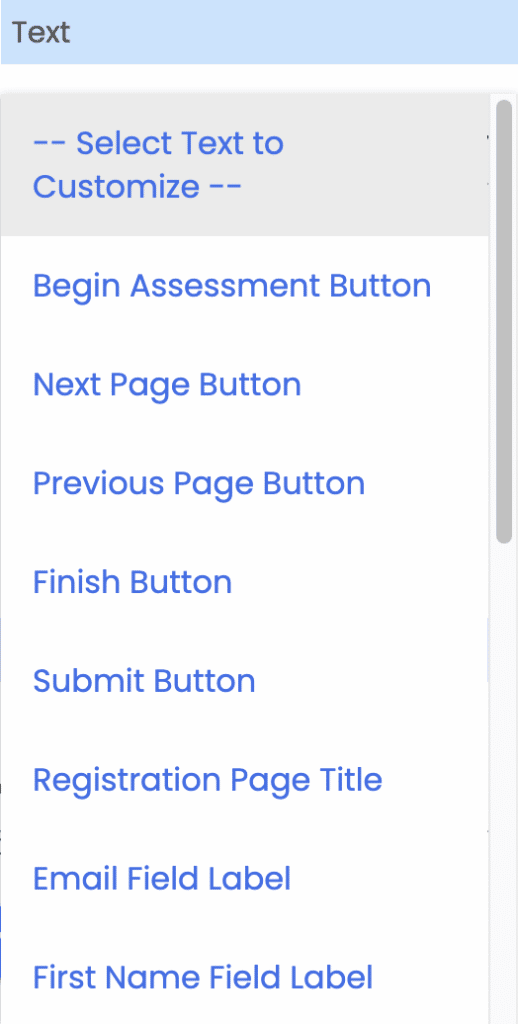
Select the text field you want to customize, enter what you’d like it to be, and save your changes.
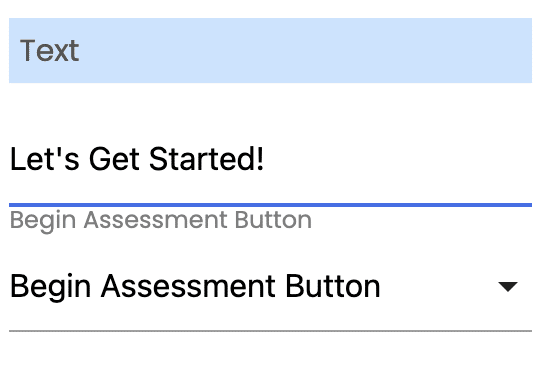
Non-English Language Support #
This feature also offers increased support for non-English languages.
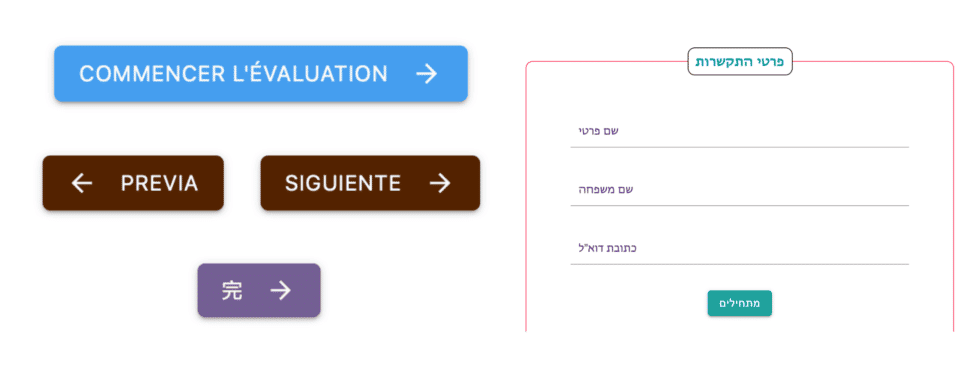
All elements in your assessment can be created in your language.
Save Your Changes #
Click on the “Save” button to record your changes.
Please review the rest of the User Guide to learn more about our software.
Thank you for choosing Agolix by Assessment Generator!