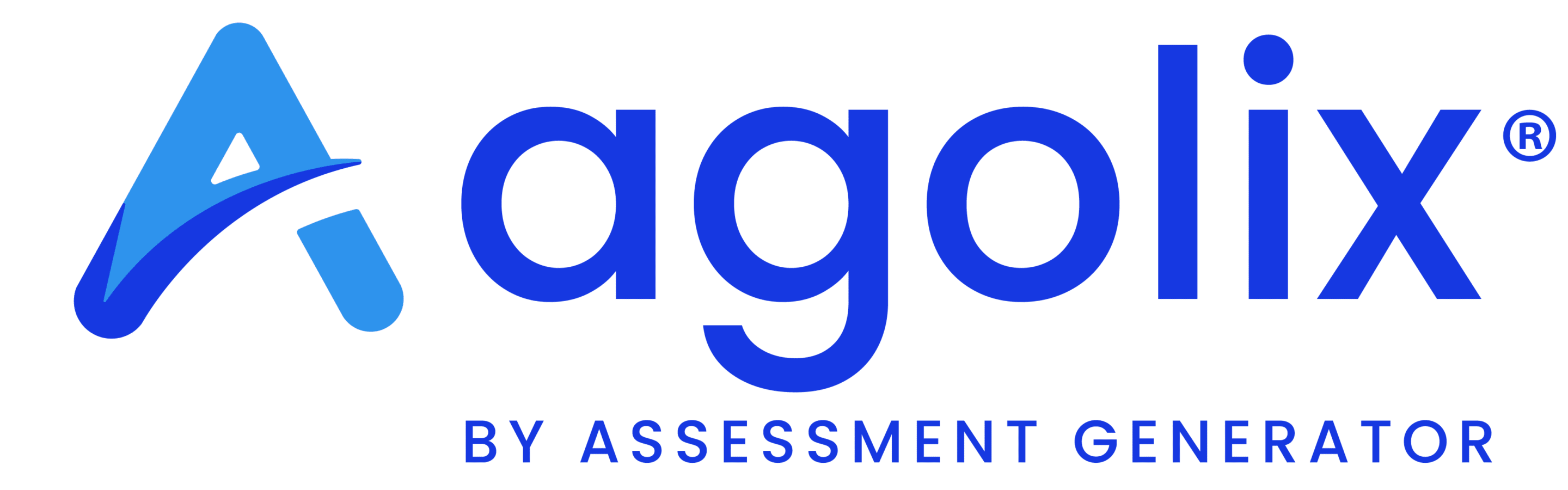Select Question Format #
With Agolix, you can ask questions in several different formats:
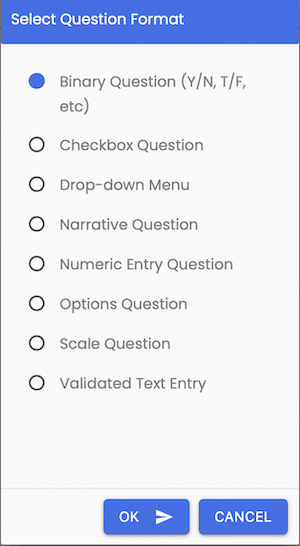
You can mix different question formats in the same assessment.
Scored Question Formats #
You can assign scores (and Types, for Type and Multi-Type assessments) to these question formats:
- Binary: Answer by choosing one item from a set of opposites, such as Yes/No or True/False
- Checkbox: Answer by checking a box or leaving it blank
- Options: Answer by choosing one item from a list (also known as Multiple Choice), AI capability
- Ranking: Answer by arranging a list of items in order (available with Type and Multi-type Assessments only)
- Scale: Answer by choosing a number on a scale, such as 1 to 5 or 1 to 10, AI capability
Unscored Question Formats #
These question formats are not scored (nor added to types for Type and Multi-type assessments):
- Drop-down: Answer by selecting from a drop-down list
- Narrative: Answer by typing free-form text (supports multiple sentences or paragraphs).
- Numeric: Answer with a number
- Validation: Answer with text to be validated for proper date, email, or URL format
Trigger Question Formats for Conditional Logic #
The following question formats can be used as trigger questions with Conditional Logic:
Please see Add Conditional Logic for details on how to use this feature.
Question Formats for Registration Page #
These question formats are not scored (nor added to types for Type and Multi-type assessments):
- Drop-down: Answer by selecting from a drop-down list
- Numeric: Answer with a number
- Validation: Answer with text to be validated for proper date, email, or URL format
These question formats can be used to collect information from respondents on the assessment’s registration page.
Please review the rest of the User Guide to learn more about our software.
Thank you for choosing Agolix by Assessment Generator!