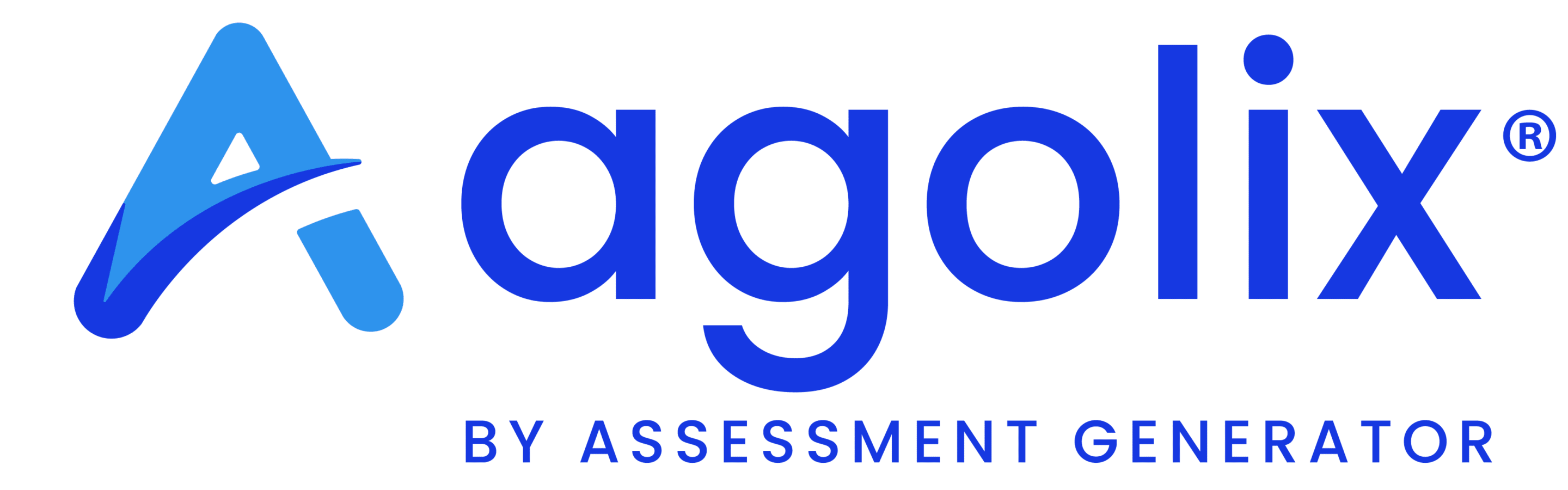What is Conditional Logic? #
Conditional logic is a feature that helps you create dynamic assessments by inserting conditions to show or hide some questions.
This is sometimes called “Skip Logic” or “Conditional branching,” and it’s available with Advanced, Private Label, and Enterprise plans.
Conditional branching includes trigger questions and target questions:
- Trigger question: The question whose chosen response may cause other questions to be skipped. It must have an identifier set.
- Target question: A question that may be skipped based on the response to a trigger question.
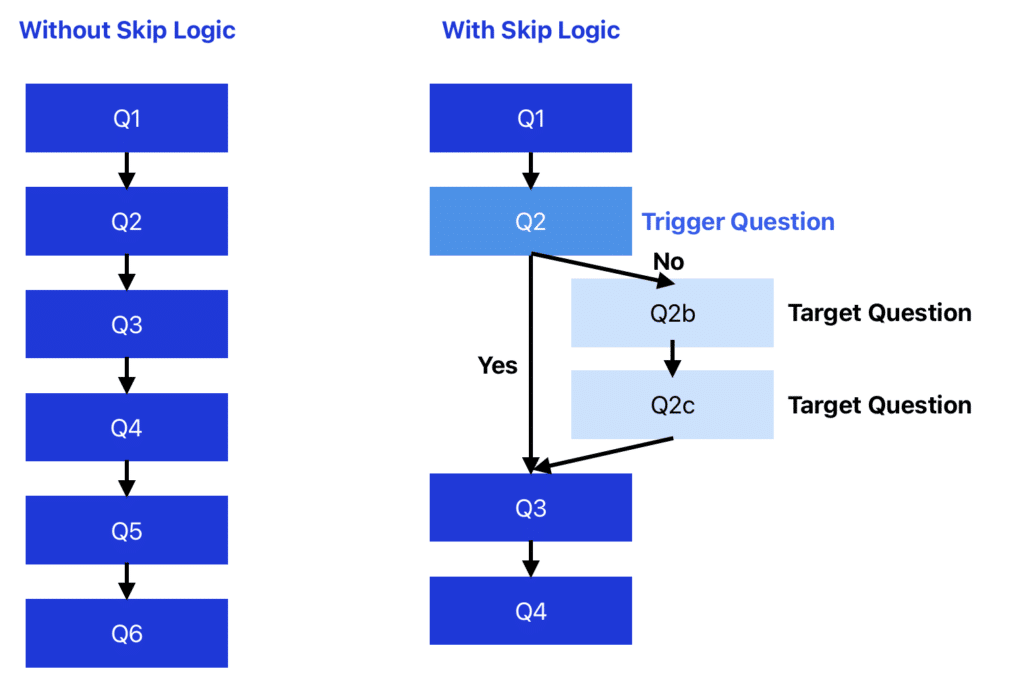
Trigger Questions #
Select Your Trigger Question #
The following question formats can be used as trigger questions:
Create Your Trigger Question #
Select your question format from the 4 choices above, then follow the instructions on creating your trigger question. Be sure to create an identifier for your question so you can refer to it in your target question. The identifier can be anything you choose, we suggest using text or numbers that relate to the target question.
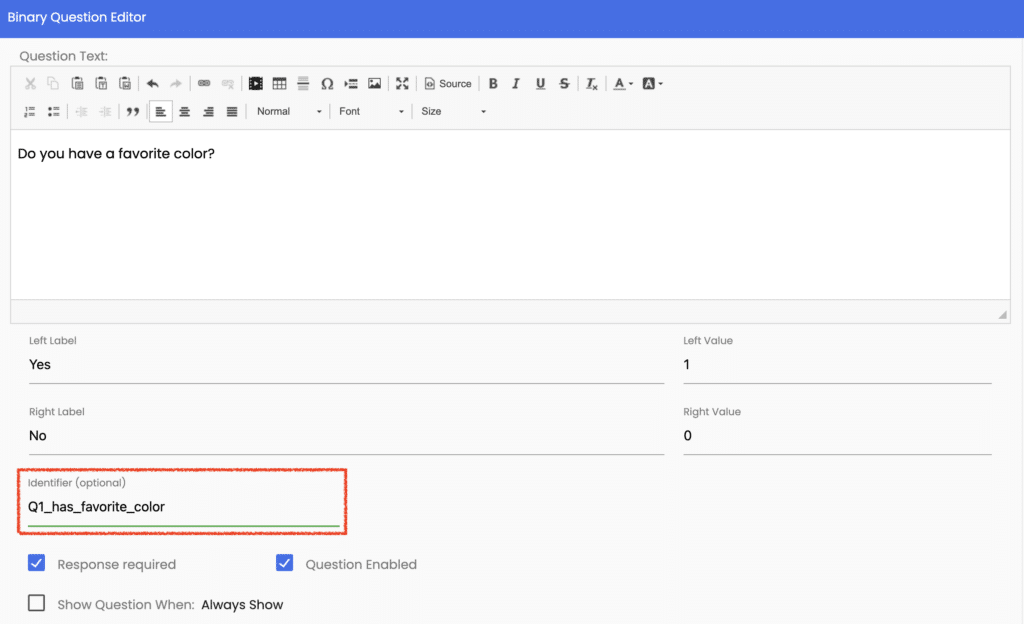
Tip: Using a numbering convention such as Q1, Q2, and Q3 for normal and trigger questions might be helpful for long or complex assessments. Then you can use a convention such as Q1a, Q1b, etc., or Q2a, Q2b, Q2c, etc. for target questions.
Target Questions #
Select Your Target Question #
All question formats can be used for target questions:
Create Your Target Question #
Follow one of the links above for instructions on creating your first target question.
First, ensure this question is positioned in your assessment AFTER your trigger question (and that you have specified an identifier for your trigger question).
Check the box for “Show Question When”
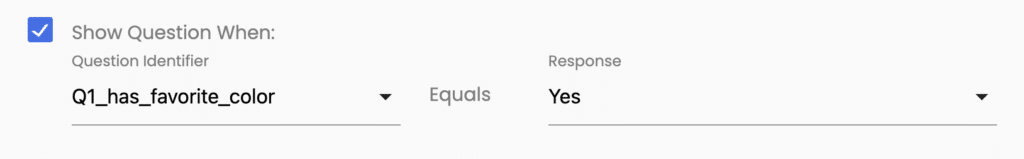
In the first drop-down menu, select the identifier for your trigger question.
Then select the response conditions for when this question should be shown in your assessment.
Note: If your assessment is split by sections, your target question needs to be after your trigger question (either in the same section as your trigger question or in a section shown AFTER the section containing your trigger question).
Please review the rest of the User Guide to learn more about our software.
Thank you for choosing Agolix by Assessment Generator!