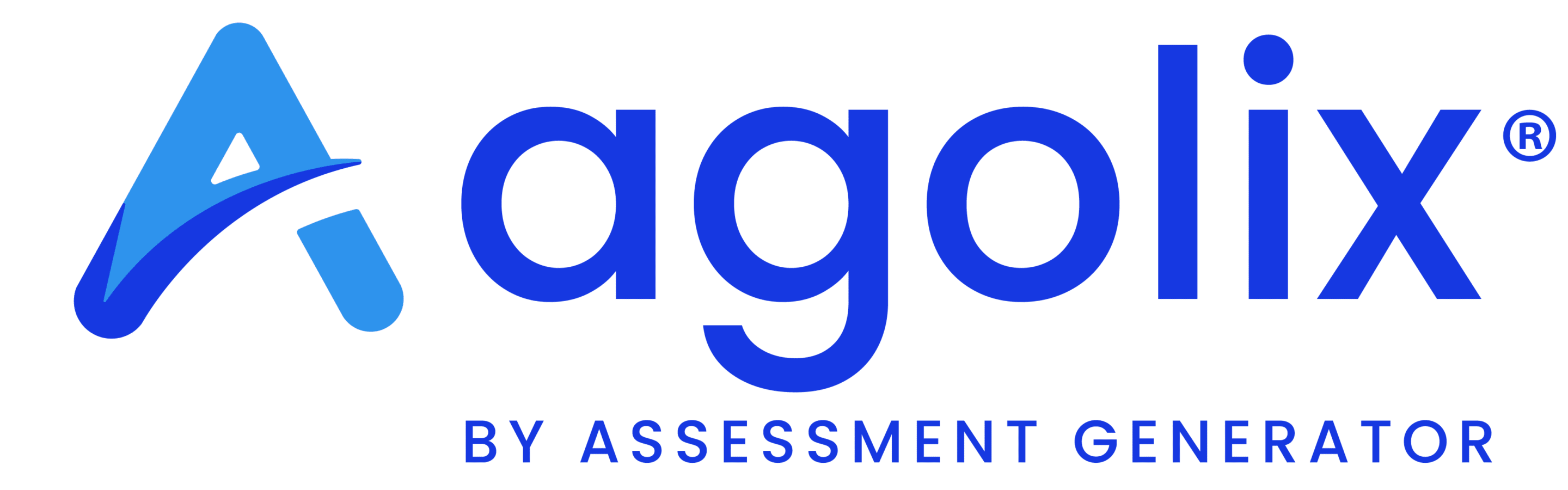It’s no secret that assessments are a great way to engage with your audience and share your expertise.
So – what are the next steps once you’ve created a stellar assessment, and are ready to share it with current or prospective customers?
With Agolix by Assessment Generator, we’ve made the process easy and seamless:
You’ll receive a unique URL (where ‘0000’ is the unique identifier for your assessment):
https://app.agolix.com/assessment/0000
This works well in most situations – you can link to the assessment from your website, post it to social media, or send it via email. This is a great option if you’re trying to engage your current email list in a new way, or reach a wider audience on social media.
What if you want to limit the distribution of your assessment?
You may not want everyone to have access to an assessment. This could be for any number of reasons, including:
- Your assessment is only to be used internally by existing clients
- It’s only available if the respondent has paid a fee first
- It contains some intellectual property you don’t want widely distributed
- You want your assessment URL to reflect your brand
Whether it’s to emphasize your brand, keep visitors on your website, or protect your intellectual property, we’ve got you covered!
Agolix offers 3 distinct approaches to help acheive these goals:

Embed your assessment in an iframe
An iframe allows you to embed your assessment within your website, so your visitors can take the assessment without leaving your site. Choose where on your site you’d like to showcase your assessment – whether that’s a dedicated page that also includes your site’s menu items, or alongside other brand elements you’d like clients to see and potentially engage with.
This capability is available with all of our subscription plans. Check out Sharing Your Assessment in our user guide for details.
Restrict access to your assessment
There are a few reasons that you might not want just anyone to complete your assessment. Perhaps it should only be available to members of your coaching program, or you might want to sell access to it through your online store. With Agolix, you can optionally require an access code to take your assessment. Read more about the different ways to use this powerful feature!
This feature is available for Advanced and higher subscriptions. You can also sign up for a 2-week free trial of our software, which allows you to test out our Advanced-level features!
Use a custom subdomain
With Private Label subscriptions, you can set up a custom subdomain on your website for your assessment. Creating a custom subdomain is an effective way to designate a custom URL for your assessment.
This capability offers an additional level of professionalism and integration for your assessments; it truly helps them appear to be a seamless extension of your brand (which they are!) For example, your assessment URL could look like: https://assessment.yourbrand.com.
Learn more about how to Personalize your Assessments with your Private Label account in our User Guide for details.

We want your assessments to work for you!
We’ve designed Agolix to work seamlessly with your current business practices so that you can reach new heights. Whether you’re building a new audience, looking to better engage with your current customers, or simply gain helpful data along the way about people who come in contact with your brand, our assessments can help you work smarter and more efficiently.
Create your free account today, and discover what our software can do for you!