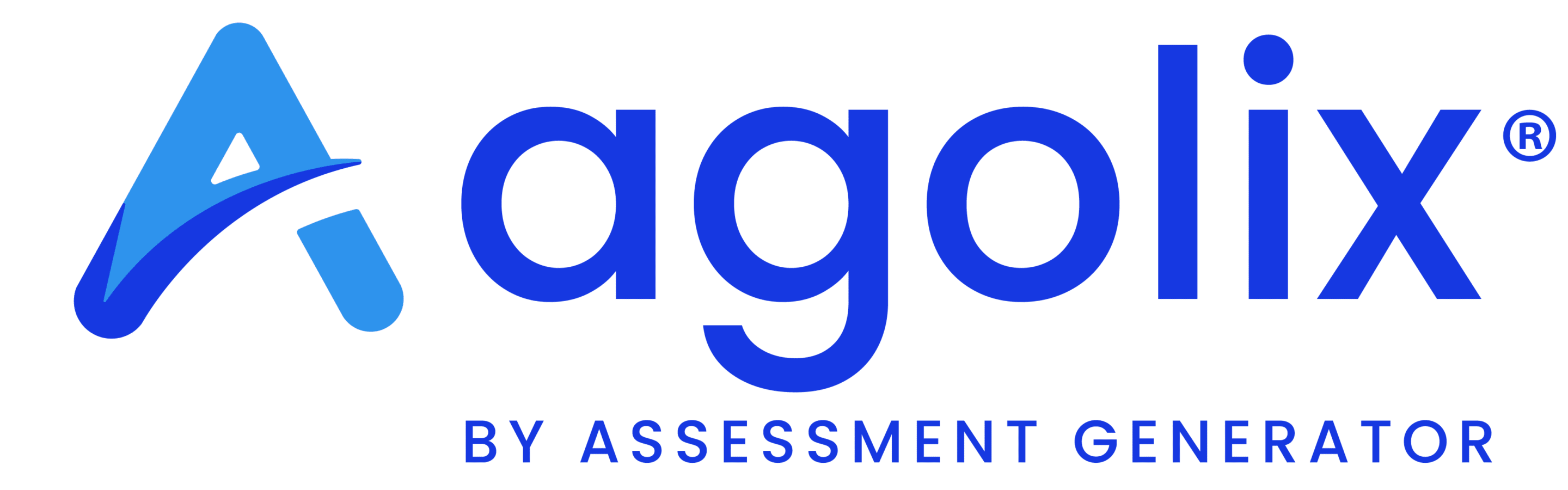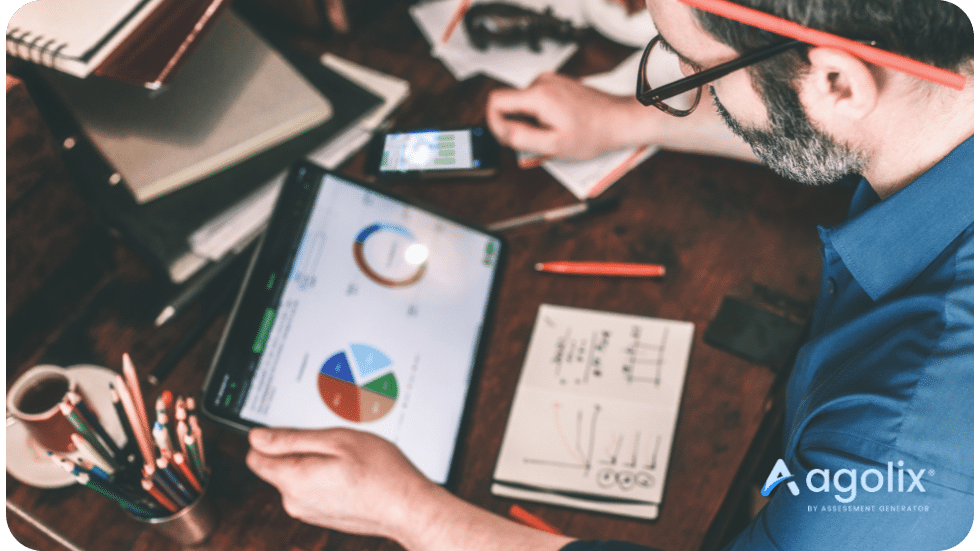For an online assessment, scoring is an incredibly important benefit. Your scoring needs to give your assessment respondents a clear picture of their results and show how you as an expert in your field can help them. There is room to be both creative and strategic in your assessment scoring, and below we’ll dive into how!
Online Assessment Scoring Models
Agolix offers a variety of ways to score your assessment and provide feedback to your respondents. When creating your assessment, the first choice to make is which kind of assessment will be the most beneficial for you.

Simple Assessment:
A simple assessment gives the respondent a single score, similar to a test in school. You can set up score bands to provide different content depending on the score received. For example, a respondent’s report might include, “You scored low. That means you could use improvement in this area…” A different score would receive a different message. Another example would be “How comfortable are you with one-on-one coachings?” Score ranges like 0-100% would give different results to respondents… so a 90 would be “very comfortable!”
Simple assessments can be scored manually (by defining upper and lower bounds of score ranges) or automatically (dividing the maximum possible score for your assessment by the number of interpretations you create) to define scoring parameters.
Type Assessment:
A type assessment allows you to set up several types or categories. For any Harry Potter fans out there, this is like your very own Assessment Sorting Hat! Points for each question are assigned to a specific type resulting in multiple scores – one for each type. Respondents are placed into different buckets based on their scores. You can choose to use these scores to classify the respondent into one of the types based on their highest score.
Type assessment results allow you to give greater context to a respondent’s score. You can choose to show the type descriptions for the highest scoring type, the lowest scoring type, or all types. You can also present the scores for your types using one of several types of charts, and set custom colors for use in the bar and radial bar charts.
Multi-Type Assessments:
A multi-type assessment rates a respondent across several categories, similar to a report card with grades or scores in different subjects. You are able to provide detailed feedback in the form of score explanations for all of the types used- simply create score bands for each type.
For example, an HR department might assess employee skill levels in several different areas, such as time management, professionalism, and computer skills. The assessment would include questions related to each of those areas, and the respondent would receive a separate score in each. The respondent’s report could then include score-based feedback in each area, perhaps identifying appropriate training resources based on the score. Similar to Type assessments, you can choose from several types of charts to present assessment results.
As you can see, there are many ways you can customize the scoring of your assessments. Ready to try them out yourself? Click here to try building an assessment today!