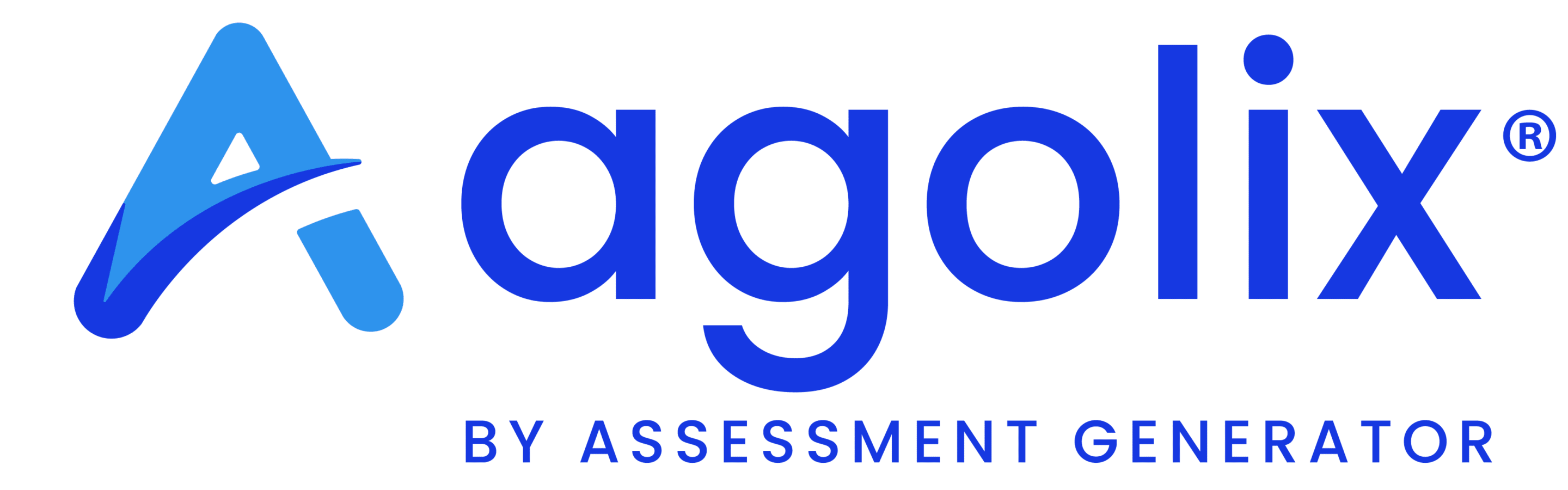Now you can randomize your assessment questions with Agolix by Assessment Generator.
Want to display your questions to your respondents in a random order every time someone takes your assessment? We’ve got you covered!
We offer two different ways to shuffle the order of your assessment questions, depending upon how you set up your assessment.
Completely Random — Split Assessment by Pages
When you choose to display a specified number of questions on each page of your assessment, you can shuffle all of your questions and present them in completely random order.
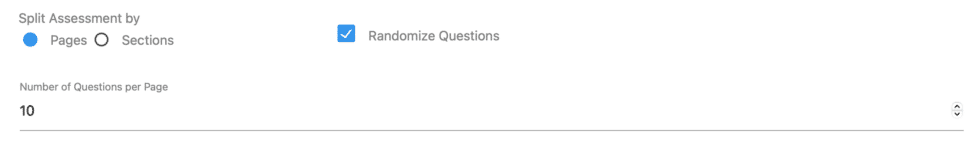
This means you can present your questions in a different order each time someone takes your assessment.
Your questions always stay in the order that you specify inside your account editor so you can easily analyze your respondents’ answers and observe patterns.
Randomizing your questions is a useful feature to encourage honesty in your respondents who like to “game the system”. It can also spice up the presentation of your assessment by providing a fresh look to every respondent.
Randomize within Sections — Split Assessment into Sections
When you choose to display your questions as grouped within designated sections, you can randomize your questions within each section.
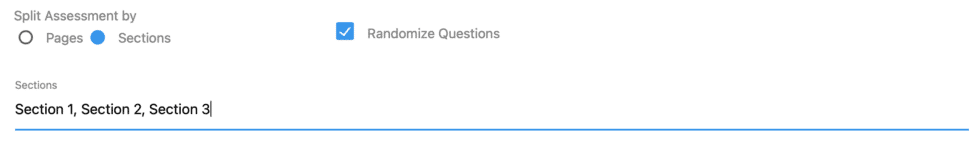
You specify the presentation order for your sections on the Setup Page in the assessment editor.
While the questions within each section are presented in a random order each time someone takes your assessment, the section order always remains the same.
Please check out Setting Up Your Assessment in our User Guide for more details.
Thank you for choosing Agolix!